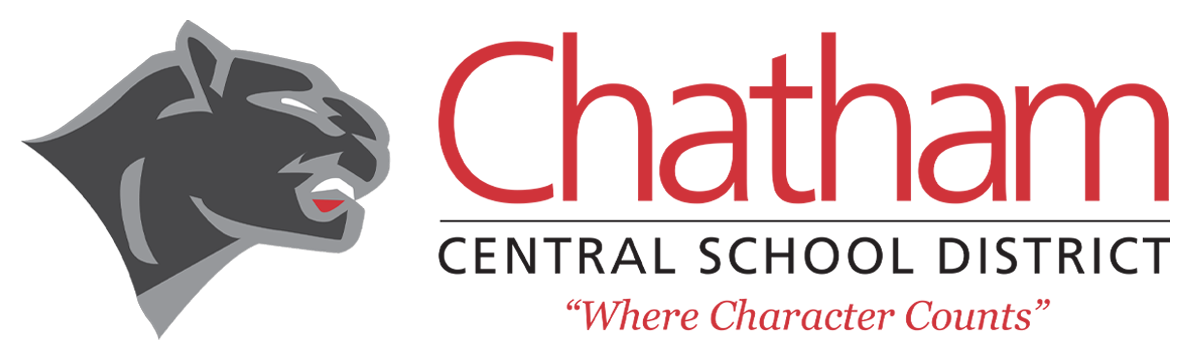Get the Parent Portal Smartphone App
Parent Portal on a smartphone works best with the Schooltool App. Access to the Portal through a mobile web browser does not allow users to view all information contained in the report card.
If you don’t have a Parent Portal login, please visit the Parents/Students page on the district website to learn how to sign-up, or contact your child’s school at 518.392.2400
How to Install: On your mobile device, search for “schooltool mobile” in your App Store and install as you would any other app. The app is free. You will need an App Store account.
Enter the following information in the fields that appear when you open the app:
For Parents/Guardians:
Domain/URL: https://schooltool12.neric.org/SchoolTool_CHAT/
Username: Your user name is your Parent Portal email address. Password: Enter your Parent Portal password
For Students:
Domain/URL: https://schooltool12.neric.org/SchoolTool_CHAT/
Choose “Sign in with Google” and use your school email address and password
To access Report Card Information quick guide:
Select the child profile that you wish to view
Choose Grades from the menu
Choose MP3
Select Descriptor at the bottom of the page
Click on your teacher for final marking period comments